Troubleshoot your ASP.NET Core web app using logging
September 14, 2016 · 2 minute read
You’ve created your new ASP.NET Core web app and are happily building your features.
Then something breaks and you’ve no idea what.
How can you find out what’s causing the problem?
If you’ve created your ASP.NET Core web app from scratch (not using any templates or magic but bare-bones style using dotnet new) then you’ll find you have absolutely no error handling/logging set up. This makes diagnosing errors pretty difficult.
Shine a light on the problem
ASP.NET Core uses middleware to configure your application. You’ll use middleware to configure things like authentication, error handling and logging.
Add logging middleware to see what (if any) errors are being reported by your application.
Don’t forget to select the .NET Core SDK version you’re using before you follow along.
Let’s start with logging to the console.
Add a couple of dependencies to your app
dotnet add package Microsoft.Extensions.Logging -v 1.1.*
dotnet add package Microsoft.Extensions.Logging.Console -v 1.1.*
Make sure to restore them.
dotnet restore
Update Startup.cs to add the Console logger (via loggerFactory).
public void Configure(IApplicationBuilder app, ILoggerFactory loggerFactory)
{
loggerFactory.AddConsole();
app.UseMvc();
app.UseStaticFiles();
app.Run(context =>
{
return context.Response.WriteAsync("Hello world");
});
}
Now the console will show you what’s going on “under the hood”.
dotnet run
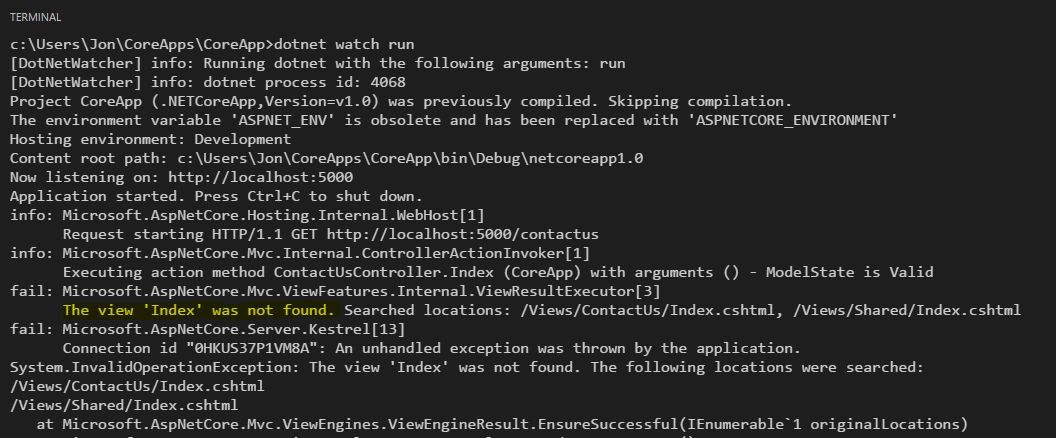
In this example .NET Core can’t find a specific view.
Microsoft Logging Extensions?
Microsoft.Extensions.Logging is a new common logging subsystem that makes it possible to use the same logging code but target different log providers.
Microsoft provide some basic loggers in Microsoft.Extensions. For example you can write to the Event Log.
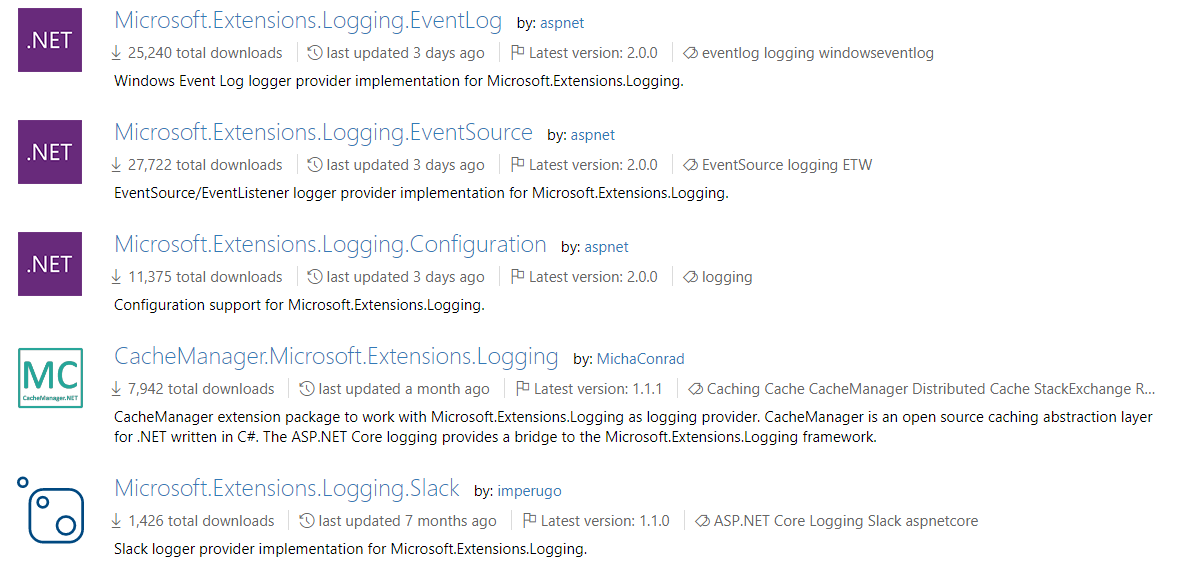
As you can see, there is one for Slack. This is not provided by Microsoft (note the different icon).
You can bring in third party loggers as dependencies (or write your own). Here are some popular ones.
NLog
Link: NLog.Extensions.Logging
dotnet add package NLog.Extensions.Logging
Startup.cs
public void Configure(IApplicationBuilder app, ILoggerFactory loggerFactory)
{
loggerFactory.AddNLog();
// ...
}
Log4Net
Link: AspNet.log4net
dotnet add package Microsoft.Extensions.Logging.Log4Net.AspNetCore
Startup.cs
public void Configure(IApplicationBuilder app, ILoggerFactory loggerFactory)
{
loggerFactory.AddLog4Net();
// ...
}
Serilog
Link: Serilog.Extensions.Logging
dotnet add package Serilog.Extensions.Logging
Startup.cs
public void Configure(IApplicationBuilder app, ILoggerFactory loggerFactory)
{
loggerFactory.AddSerilog();
// ...
}
In Summary
This is just the tip of the iceberg when it comes to logging in ASP.NET Core.
Next we’ll take a look at logging your own messages and how to log different levels (e.g. info/debug) depending on your environment.
photo credit: person-question via freeimages (license)
All posts in the
ASP.NET Core from scratch using the command line series.
- Your first .NET Core web application using just the command line (in ten minutes or less)
- How to add MVC to your ASP.NET Core web application
- Compile your changes on the fly with .NET Core Watch
- The basics of publishing your .NET Core web app
- How to serve static files for your Single Page Application from .NET Core
- Troubleshoot your ASP.NET Core web app using logging
- How to log different levels of information in your ASP.NET Core app
- Add Web API to your .NET Core application
- Start using Dependency Injection with ASP.NET Core